Thursday, December 27, 2007
Canon SD850 battery life
Unfortunately, the camera doesn't have a battery charge meter, so the end of battery comes with little warning. Once the low-battery warning came on I got about 20 pictures before the camera turned off. It takes about 2 hours to charge the battery, which is done by taking the battery out and putting it into a relatively compact (slightly smaller than the camera) wall charger.
view your photos at full resolution
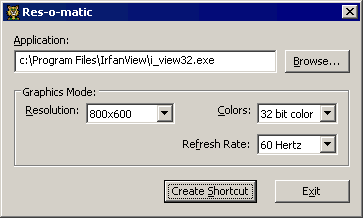
What you'd like to do is temporarily switch to a higher resolution mode while viewing your photos. You can do this by changing your desktop settings, but it's a pain to switch back and forth all the time. Luckily, there's an app that will do the work for you. Reso will change the screen resolution (and/or refresh rate) and then launch an application of your choosing. Once you quit that application it will return your screen to normal.
Use it to start Infranview and you have a high resolution image viewer. You can even place a shortcut on your desktop that does this, and then you can just drag any photo onto it to view the image in full resolution. You'll be amazed how much more your photo's "pop" when viewed at 1600x1200 or higher. This is one of the reasons to hang on to a good 19 or 21in CRT.
See also: this writeup.
Wednesday, December 19, 2007
further comparisons between canon sd850is and sony w80
http://www.dcresource.com/reviews/sony/dsc_w80-review/nightshot.jpg
http://www.dcresource.com/reviews/canon/powershot_sd850-review/nightshot.jpg
Lens:
(lab shot) S850 has more corner blur. W80 has more barrel distortion. Both are OK.
(real world) both suffer corner blur, but in different corners. SD850 is only slightly worse.
http://www.dcresource.com/reviews/sony/dsc_w80-review/DSC00016.JPG
http://www.dcresource.com/reviews/canon/powershot_sd850-review/IMG_0014.JPG
High ISO mode:
(iso 400): w80 is blurrier, but not so that you'd notice at 1280x1024. At 100% zoom it's definitely noticeable, and at 50% zoom it also is, but not badly. Conclusion: it's a toss-up if you don't use the full camera resolution.
Real world resolution:
not much difference in full light, esp. if you don't use full resolution.
http://www.dcresource.com/reviews/sony/dsc_w80-review/DSC00018.JPG
http://www.dcresource.com/reviews/canon/powershot_sd850-review/IMG_0019.JPG
in moderate light, there still doesn't seem to be much difference.
Non-photographic issues:
CIPA: W80 340 shots, SD850 230 shots
Dimensions: W80 3.6 x 2.3 x 0.9 in., SD850 3.6 x 2.2 x 1.0 in. (W80 slightly smaller)
Rotation sensor: Yes, both have it.
Friday, December 14, 2007
SD850is price drops
Tuesday, December 4, 2007
Casio EX-V7
Specs: 7x zoom, 7mp, 2.5in LCD, optical NR, CIPA 240. Dimensions: 3.8 x 2.4 x 1.0 in (0.2 longer and taller than the Canon SD 850).
The 7x zoom is pretty exciting. That kind of range implies some optical trade offs, and indeed there are some: corner blurriness and barrel distortion at wide angles. The corner blurriness isn't so bad, actually, but the barrel distortion is pretty noticeable in lab tests.
It also has a really good movie mode: it allows optical zooming while recording movies, and it records to h264, which is a really efficient codec with small file size and good playback compatibility.
Some reviews:
http://www.kenrockwell.com/casio/ex-v7.htm
http://www.dpreview.com/reviews/CasioEXV7/
Thursday, November 29, 2007
Near bottom for SD850is prices
In the mean time, the Sony W80 remains a good alternative at $190 (again, free shipping).
Wednesday, November 14, 2007
Canon SD 870IS
I've noted this camera before, but now there are two good reviews of it online.
http://www.imaging-resource.com/PRODS/SD850IS/SD850ISA.HTM
A good, spec oriented review. As you might expect, the wide angle lens, at the widest angle, produces a bit of blurriness at the corners, and visible barrel distortion. The 870 is definitely worse than the SD850 in this regard, but about the same as it's wide-angle predecessor, the SD800. In real world images (1) (2), this may or may not be visible, depending on how hard you look.
Aside from the lens, the reviewer liked the camera quite well.
http://www.dcresource.com/reviews/canon/powershot_sd870-review/index.shtml
A really informative review, with excellent real world tests. This reviewer also liked the camera a lot, but was less satisfied with the quality of the optics.
Personally, it looks like a fine camera, but not a great one - I want better optics and a viewfinder (or much better battery life, to make up for the missing viewfinder).
Thursday, November 8, 2007
Vectorize images
http://vectormagic.stanford.edu/
Monday, October 29, 2007
New version of the GIMP (2.40)
http://www.gimp.org/release-notes/gimp-2.4.html
Saturday, October 27, 2007
Canon PowerShot SD870 review
Picture quality looks pretty good - if anything the corner blurriness is less on this camera than previous Powershots, though I have yet to do a detailed comparison.
DP Review - positive review, some spec oriented tests and real-world pictures.
Friday, October 26, 2007
Further price drop on SD 850IS
Monday, October 22, 2007
Canon Powershot A570 IS
The specs:
CIPA: 400 shots using 2 AA NiMH batteries (900 with LCD off).
4x zoom lens, noticeable barrel distortion at wide angle, but only very minimal corner blurring.
2.5" LCD, 115k pixels, and a optical viewfinder as well.
The light sensitively looks pretty good, with relatively low-noise images up to iso 400, and very little noise reduction applied, which means that decent detail is seen even at iso 400.
Optical image stabilization, which DP review says works quite well.
Conclusion:
Not compact enough for me, but if that's not so important to you this sounds like an excellent bargain.
Positive review at dp review, with lots of good spec oriented tests.
Thursday, October 18, 2007
New review for Sony W80
Battery life didn't hold up to the CIPA rating of 340 shots per charge - they found it was closer to 200 shots. They were unimpressed with image stabilization (in general, not just with this camera. I think this is rather unfair, and I'm not sure where they are coming from). They also complain about the over-noise reduction that the camera applies above ISO 100 (but as I've said, this is less of an issue if you shoot at 5 MP). They also note the corner blur issue. Most damming to them, however, is that indoor performance is quite poor - the ISO goes too high, and focus is very slow.
Interestingly, they have a side by side comparison page with the Canon SD800, much like I've been doing with the SD850. To my eyes, the W80 won.
Tuesday, October 16, 2007
Monday, October 15, 2007
Best price on the SD 850IS
Saturday, October 13, 2007
Best deal on the Sony w80
canon sd850 vs sony w80: revisted
Furthermore, these test shots were taken at 7+ megapixels, whereas I have previously argued that 4 mega pixels all that's really needed. If you resize the images down to 4 megapixels, I found they looked even sharper (unsurprising), and that there was even less evidence that the Sony camera was soft compared to the Canon.
I also looked at images taken with higher ISO (simulating a low-light situation) from DC resources. Here I just looked at the images resized down to 1280x1024. The Sony W80 clearly looked better. At that size, there was an equal amount of detail in the images, but the Sony had much more pleasant color. At full zoom, however, it was true that the SD850 did better in fine detail (such as allowing you to read fine print that was obscured by the W80). But you'll never see those fine details unless you crop your photos or zoom in on detail when viewing them on your monitor.
Conclusion: the Sony W80 may be a better buy than the online reviews suggest.
Tuesday, October 9, 2007
Lighten your photos without blowing out the highlights
shadowilluminator
Saturday, October 6, 2007
Panasonic Lumix DMC-FX100

This $400 camera, like almost ever camera sold by Panasonic has image stabilization, but no optical view finder. Other important specs:
3.6X zoom lens, wide angle (28mm equiv), with quite blurry corners at wide angle
CIPA: 320 shots per charge.
size: 3.8 x 2.1 x 1.0 in. (0.2in longer than the SD850).
It looks like a reasonably nice camera, with a reasonable CIPA given it doesn't have a optical viewfinder. But like all the other wide angle cameras I've looked at, it has relatively poor optics at wide angle. Image stabilization is nice, but there are lots of other cameras which have this feature. Odly the camera doesn't support USB 2.0, so downloading all those 12 megapixel images is going to take forever.
DCRP review- mildly positive; they complain of high ISO noise, and the fact that it's kind of expense. Instead they suggest looking at a lower megapixel camera from Panasonic, such as the DMC-FX33 or DMC-FX55 instead.
Canon SD950 reviews
PhotoBlog - positive review, with some good sample pix. They note that the biggest problem they saw was relatively high noise at ISO 400. The review has no discussion of edge blurriness or other lens distortion.
Steve's Digicams - positive review, but very short on details that can't be found in the press release. Steve claims minimal lens distortion and edge blurriness, but has no test pictures to back up his statement. Indeed, this real world shot from his review does show corner blurriness, though it's not an ideal shot to test for this.
Thursday, October 4, 2007
Eliminate dead space in your photos
It's a flash program @ http://rsizr.com/
Fujifilm FinePix Z5fd
The Fujifilm FinePix Z5fd is much cheaper than the Canon cameras with IS, however - $165 at amazon. It's also 0.2in thiner than the SD850, at 3.6x2.2x0.8in. Compared to the SD850 the corner blur is much less at wide angle(compare 1 & 2), and the lens distortion is virtually nonexistent. But the deal breaker, for me, is that it has no optical viewfinder and the shots per charge (CIPA) is only 200. Canon's CIPA usually isn't much higher with LCD on, but will go up to 500 range with LCD off.
Here is Imaging Resource's review. Given the downsides to this camera I don't expect to collect more reviews.
Wednesday, October 3, 2007
A book for the Gimp
GIMP 2 for Photographers: $20 at amazon.
Book review here
Monday, October 1, 2007
Canon SD850 IS powershot - lowest safe price
There are other sources, but all at suspiciously low prices which will likely evaporate if you don't purchase several high-prices accessories when they call you back to "confirm your order". You can always check epinions before you buy from a place with a too good to be true price - likely you'll find there is a reason why the price is $50 less than everybody else charges.
Thursday, September 27, 2007
Sony W80 review
Disappointing, given what a bargain the W80 is going for right now ($150, if you sign up for a sony credit card).
Tuesday, September 25, 2007
Megapixels compared
Keep in mind that your home LCD is unlikely to display even a 2 megapixel image at full resolution - a common LCD size is 1280x1024. A common widescreen form factor is 1680x1050, which is still too small to show a 2 megapixel image unless you crop or squash the image. If the image is any larger than your LCD's maximum resolution, the image will have to be re-sampled down to the LCD's native resolution before display.
That said, display technology is getting better. Today's high end LCD will likely be the common size in a few years. So to future proof your pictures in terms of monitor display, might you want to shoot higher than 2 megapixels? For instance, a $1500 LCD monitor usually can display 1920 x 1200. Again, unless you crop, that's still just big enough for a 2 megapixel image.
The only real argument for shooting higher than 2 mega pixels, then, is if you engage in one of two practices: cropping your photos after you take them, or printing your photos.
For printing, you could argue that the more pixels the better, but here again current technology doesn't take advantage of all those pixels. For instance, 4 megapixels is enough to print a 8.5 inch by 11 inch photo a 200 DPI. That's a pretty high resolution photo at a pretty large size. Only if you want a huge, wall mounted photo will you really benefit from more megapixels. For cropping, of course, it is true that the larger the resolution the tighter you can crop final image. Of course, many of us never even get around to sorting our images, let alone cropping them.
Meanwhile the benefits from using fewer megapixels are quite measurable. You'll be able to fit more picture's in your camera's memory, your camera will likely require less delay between taking pictures, and you'll be able to fit a lot more photos onto a DVD when you make backups of your photo albums.
That's why I only rarely shoot at higher than 4 megapixels.
Here's a visual diagram that shows the relationship between the different megapixel sizes.
Powershot SD950 first review
Note that all of these times are at full resolution. Personally, I prefer to shoot at less than full size to get higher speed and less disk consumption.
Friday, September 21, 2007
Canon SD950, 870, and 850
The SD870, at least by name, seems like a straightforward upgrade to the SD850. Not true! It uses a wide-angle lens (presumably with the same distortion problems of the SD800), removes the optical view finder, and bumps the LCD up to 3in from 2.5in. Here's an early review from CNET that is lacking in detail. The lack of viewfinder really makes me lose interest.
More exciting is the SD950, which appears to be a more directly related upgrade to the SD850. Again, the lens is different, but with almost the same effective specs: 3.7x zoom, 36mm equivalent (ie not wide angle). Without any reviews it's unknown if this new lens has less corner blur, but we can hope.
Thankfully the 950 maintains the viewfinder. It's also slightly bigger: 3.8 x 2.4 x 1.1 in. Cipa is 240 images (LCD on, 580 if off) , a very slight bump. It also adds a battery level meter, something Canon should have come up with a long time ago. Amazon has it for preorder at 450; I'm not sure the specs bump warrant it over the 850. Hopefully this will push the 850 price down a bit, making it a really good buy.
More Canon SD850 IS
Good example pics of ISO noisiness and edge blurriness. (note, IXUS 950 IS is the SD850 in Europe).
Amazon still wants $309 for it & NewEgg wants sightly more. Sadly, its not clear that the price comparison places can really be believed when they quote lower prices - such as digital nerds, which says they will charge $230 for the camera. According to those same comparison sites, they are similar to many bait and switch vendors who call you up after the order is placed and up sell you accessories. If you refuse they then cancel your order. Note: I've never dealt with digital nerds, so I don't really know if this is their modus operandi; just that other customers have had that sort of experience.
Wednesday, September 12, 2007
Sony W80 vs Canon SD850IS: corner blur
The W80 has a smaller zoom lens (3x) and while it does have blurry corners, its not as bad as the SD850IS. Note that both cameras have the most problem with blurry corners at wide angle, with the SD850IS being particularly bad on the lower right, and the W80 having the hardest time at the lower left. Neither camera has much blurriness if you zoom in, but I take >50% of my photos at wide angle so this is a significant issue.
Check out these lab shots: W80 vs SD850IS. The W80 clearly wins.
But what about the real world? Check out this pair: W80 vs SD850IS
I would say that in the real-world shot the SD850, while worse, doesn't produce blurring that is that noticeable.
Tuesday, September 11, 2007
Canon SD850 IS powershot
Pros relative to SD700:
* smart digital zoom if shooting at less than full 8 megapixel resolution (it uses cropping to simulate zoom, so there's no added blurring).
* one button ISO boost to reduce blur in low-light situations.
* Post-shot review mode where the center of the image is zoomed in full to show focus/blur/noise level of photograph.
Cons:
* blurry corners, just like the SD700 (but not as bad as in the SD800).
I'm a big fan of image stabilization, so I'm petty excited about this camera. It has been around for a while, but now that Canon has released couple of newer Cameras in the PowerShot line the price should start dropping.
very positive review with good real-world tests. Says the image quality is really good except for the blury corner issue (common to many compact cameras).
Another positive review Not as much detail, but still has some good test photos
How your camera detects color
For more info on this process, take a look at this page.
Kodak has designed a new color filter which tries to address the low-light problem, by sacrificing color resolution.
Thursday, September 6, 2007
Picasa photo editing and viewing software
It makes all of its edits non-destructively, which is great if you want to keep your original photos around and always view the modified versions in Picasa, but not so good if you want use multiple programs to work with your photo collection. The main reason I use it is that it makes generating web albums very easy, whether you are hosting the files on your own server, or on Google's server (Google gives you 1GB of space for free).
Tuesday, September 4, 2007
Photo Viewing software
- Very quick to load,
- Delete photos with 'delete' key
- Browse between photos with left/right keys
- Rotate photos (using JPG EXIF flags) using hotkey
- Full screen view with smoothed resampling.
- Plus lots of other features I almost never need.
- Thumbnail mode (but I prefer ZoomBrowserEX for that)
- Hotkey to rename file.
- No ads/malware.
Saturday, September 1, 2007
Sony W80 reviews
Pros: image stabilization, view finder, orientation sensor
Cons: new menu structure is a bit confusing and slow, if you turn off the LCD then there is no post-shot review option, unlike in canon cameras.
Limited review with lots of spec oriented test shots.
Full review with lots of real-world tests - concludes that camera's image quality isn't up to par.
Brief review - Cnet does not manage to say much, but they do like the camera.
More to come.
Sony W80 + 2gb memory stick + case for $154
Canon ZoomBrowser
Digital photo manipulation software - not Photoshop!
Digital noise reduction
Canon PowerShot SD 800
Pros: Wide angle lens. Slightly improved battery life. Portrait mode which focuses on faces. After tacking picture camera shows full picture with zoomed inset to let you check focus.
Cons: Noticeable edge blurriness at wide zoom angle ( a bit worse than the SD700).
Reviews:http://www.dcresource.com/ - Excellent review with lots of real world tests, including ISO and nightshot tests.
http://www.kenrockwell.com/canon/sd800.htm - nice review that focuses on usability and real world photos
http://www.imaging-resource.com/ - Spec oriented review but with lots of good detail
http://www.steves-digicams.com/- Some sample pics and good details about the menus
As of 9-2007 it looks like it goes for about $300 from reputable vendors.
Canon PowerShot 700
Canon's first compact powershot with image stabilization. About the same size as the SD110.
Pros: image stabilization, 4x zoom.
Cons: slightly blurry corners at wide zoom (example). Somewhat short battery life (CIPA 240).
Reviews:
TrustedReviews - interesting sample pictures but otherwise poorly written.
Good Camera review websites
DC Resource.com - fewer specs, but good real-world tests. Conclusions and suggestions seem well grounded.
Steves-Digicams.com - few specs, some good real-world tests, but not as good as DC Resources. Conclusions sometimes seem a bit more positive then is warranted.
