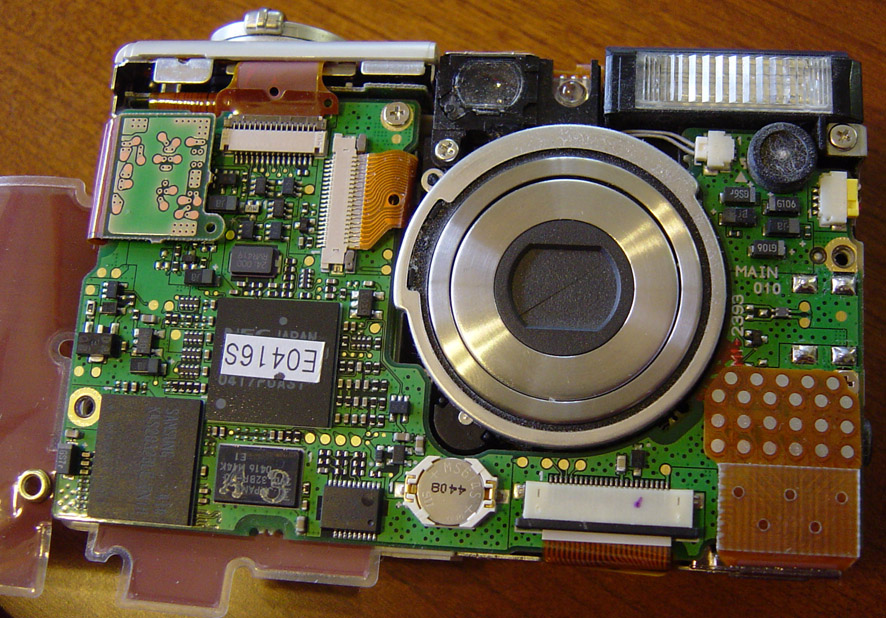 (2nd post in this series: jump to previous post)
(2nd post in this series: jump to previous post)After my SD110 died I decided to take it apart. Here's the first two views. Canon was nice enough to use regular screws (Philips) so it wasn't too hard to get inside. Getting the metal shell off did involve some prying, even after the screws were gone, but nothing heroic.
Once inside I was quite impressed by how tightly everything is packed in. There's no wasted space, not that you would really expect otherwise from an ultra compact camera.
What was unexpected was just how dusty it was on the inside. Even so, all the mechanical parts continued to work.
Canon uses lots of ribbon cables to attach all the PC boards together. I think that's part of how they manage to have such a high density layout. After seeing how many ribbons were plugged in, I had some hope that maybe there was just a dirty connector, and that if I were to plug and unplug everything the CCD might work again, but this hope was unfounded. I managed to reset almost all the connectors, without making any improvement in the CCD image.
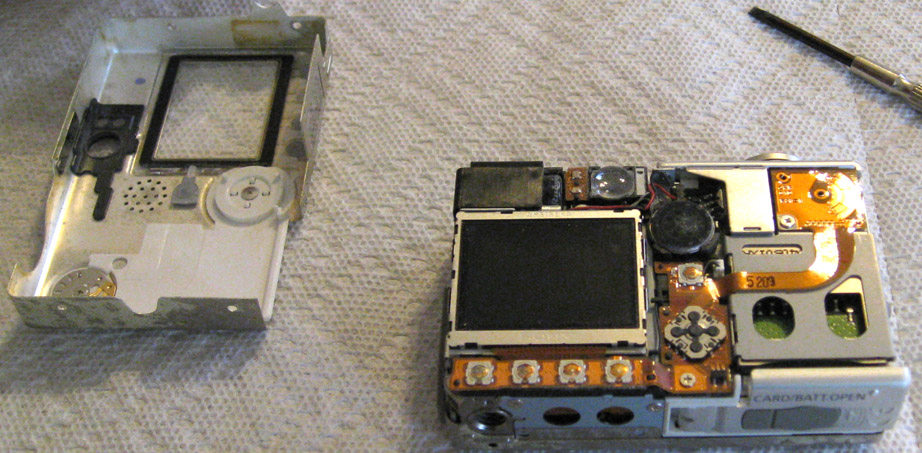
(See next post in this series.)
